- Home
- Database
- Bestiary
- By Type
- By NPC Type
- Auctioneer
- Barber
- Bard
- Bowyer
- Burglar Trainer
- Captain Trainer
- Champion Trainer
- Clerk of Kinships
- Cosmetics
- Crafting Guild Trainer
- Curiosities
- Expert Cook
- Expert Farmhand
- Expert Jeweller
- Expert Metalsmith
- Expert Scholar
- Expert Tailor
- Expert Weaponcrafter
- Expert Woodworker
- Forge-master
- Grocer
- Guardian Trainer
- Guild Member
- Healer
- Heavy Armour Trader
- Heavy Armoursmith
- Housing Broker
- Housing Furnisher
- Hunter Trainer
- Jewellery and Cloaks
- Leather Worker
- Legendary Items
- Light Armour Trader
- Light Armoursmith
- Lore-master Trainer
- Master Crafter
- Master of Apprentices
- Medium Armour Trader
- Medium Armoursmith
- Minstrel Trainer
- Monster Play Merchant
- Monster Player Trainer
- Notable
- Notary
- Novice Cook
- Novice Farmhand
- Novice Jeweller
- Novice Metalsmith
- Novice Scholar
- Novice Tailor
- Novice Weaponcrafter
- Novice Woodworker
- One-handed Weapon Trader
- One-handed Weaponsmith
- Other
- Outfitter
- Pedlar
- Point of Interest
- Pole Turner
- Provisioner
- Relic-master
- Rune-keeper Trainer
- Skirmish Captain
- Skirmish Trainer
- Stable-master
- Supplier
- Tavern Keep
- Townsfolk
- Trader
- Two-handed Weapon Trader
- Two-handed Weaponsmith
- Vault-keeper
- Warden Trainer
- Weapon Trader
- Weaponsmith
- Woodsman
- By Location
- Angmar
- Annuminas
- Archet
- Archet (pre-instance)
- Bree-Land Homesteads
- Bree-land
- Bree-town
- Caras Galadhon
- Dunland
- Dunlending
- Durin's Way
- East Rohan
- Eaves of Fangorn
- Enedwaith
- Entwash Vale
- Ered Luin
- Eregion
- Eriador
- Ettenmoors
- Evendim
- Falathlorn Homesteads
- Forochel
- Foundations of Stone
- Frostbluff
- Galtrev
- Gap of Rohan
- Isengard
- Isengard Depths
- Lone-Lands
- Lothlorien
- Middle-earth
- Mirkwood
- Misty Mountains
- Moria
- Nan Curunir
- Norcrofts
- North Downs
- Northern Barrow-downs
- Nud-melek
- Redhorn Lodes
- Rhovanion
- Rivendell
- Shire Homesteads
- Southern Barrow-downs
- Stangard
- Sutcrofts
- The East Wall
- The Flaming Deeps
- The Grand Stair
- The Great Delving
- The Great River
- The Old Forest
- The Shire
- The Silvertine Lodes
- The Walls of Moria
- The Water-Works
- The Wold
- Thorin's Gate
- Thorin's Gate (pre-instance)
- Thorin's Hall
- Thorin's Hall Homesteads
- Trollshaws
- Zelem-melek
- Zirakzigil
- Classes
- Deeds
- By Category
- Angmar
- Bree-Land
- Class
- Class/Race/Epic
- Dunland
- Dunlending
- Eastern Rohan
- Endewaith
- Epic
- Ered Luin
- Eregion
- Eriador
- Ettenmoors
- Evendim
- Forochel
- Gap of Rohan
- Hobbies
- Instances
- Isengard
- Lone-Lands
- Lothlorien
- Mirkwood
- Misty Mountains
- Moria
- Moria Central Halls
- Moria Lower Deeps
- Moria Upper Levels
- Nan Curunir
- North Downs
- Race & Social
- Rhovanion
- Rise of Isengard
- Shire
- Skirmish
- The Great River
- Trollshaws
- Worldwide
- By Type
- By Category
- Geography
- Angmar
- Annuminas
- Archet
- Archet (pre-instance)
- Bree-Land Homesteads
- Bree-land
- Bree-town
- Caras Galadhon
- Dunland
- Dunlending
- Durin's Way
- East Rohan
- Eaves of Fangorn
- Enedwaith
- Entwash Vale
- Ered Luin
- Eregion
- Eriador
- Ettenmoors
- Evendim
- Falathlorn Homesteads
- Forochel
- Foundations of Stone
- Frostbluff
- Galtrev
- Gap of Rohan
- Isengard
- Isengard Depths
- Lone-Lands
- Lothlorien
- Middle-earth
- Mirkwood
- Misty Mountains
- Moria
- Nan Curunir
- Norcrofts
- North Downs
- Northern Barrow-downs
- Nud-melek
- Redhorn Lodes
- Rhovanion
- Rivendell
- Shire Homesteads
- Southern Barrow-downs
- Stangard
- Sutcrofts
- The East Wall
- The Flaming Deeps
- The Grand Stair
- The Great Delving
- The Great River
- The Old Forest
- The Shire
- The Silvertine Lodes
- The Walls of Moria
- The Water-Works
- The Wold
- Thorin's Gate
- Thorin's Gate (pre-instance)
- Thorin's Hall
- Thorin's Hall Homesteads
- Trollshaws
- Zelem-melek
- Zirakzigil
- Items
- By Slot
- Armament
- Barter Item
- Book
- Chest
- Class
- Class Slot
- Cloak
- Component
- Consumable
- Cosmetic
- Deconstructables
- Decoration
- Device
- Drink - Fine
- Drink - Strong
- Dye
- Ear
- Either Hand
- Feet
- Festival Items
- Finger
- Food
- Food - Cooked
- Food - Fortifying
- Food - Trail
- Food and Drink
- Hands
- Head
- Healing
- Ingredient
- Instrument
- Inventory
- Key
- Legendary Item
- Legendary Scroll
- Legs
- Lootbox
- Main Hand
- Mount
- Neck
- Off Hand
- Oil
- Perks
- Pipe-weed
- Potion
- Premium Items
- Quest Item
- Ranged
- Recipe
- Relics
- Reputation
- Resource
- Rune
- Scroll
- Sealed & Fused Relics
- Shield Spike
- Shoulder
- Skirmish Skill
- Skirmish Trait
- Special
- Stat Tomes
- Task Items
- Tomes
- Tool
- Trap
- Travel and Maps
- Trophy
- Wrist
- By Armour Type
- By Armour Set
- By Weapon Type
- Advanceable
- Bow
- Crossbow
- Dagger
- Gems
- Halberd
- Javelin
- One-Handed Axe
- One-Handed Club
- One-Handed Hammer
- One-Handed Mace
- One-Handed Sword
- One-handed implement
- Orb
- Rune-stone
- Runes
- Setting
- Spear
- Special
- Staff
- Throwing Weapon
- Two-Handed Axe
- Two-Handed Club
- Two-Handed Hammer
- Two-Handed Sword
- Two-handed implement
- War-steed: Heavy
- War-steed: Light
- War-steed: Medium
- Recipes by Profession
- Trophies by Crafting Use
- By Slot
- Maps
- Mob Maps
- Angmar
- Annuminas
- Archet
- Archet (pre-instance)
- Bree-Land Homesteads
- Bree-land
- Bree-town
- Caras Galadhon
- Dunland
- Dunlending
- Durin's Way
- East Rohan
- Eaves of Fangorn
- Enedwaith
- Entwash Vale
- Ered Luin
- Eregion
- Eriador
- Ettenmoors
- Evendim
- Falathlorn Homesteads
- Forochel
- Foundations of Stone
- Frostbluff
- Galtrev
- Gap of Rohan
- Isengard
- Isengard Depths
- Lone-Lands
- Lothlorien
- Middle-earth
- Mirkwood
- Misty Mountains
- Moria
- Nan Curunir
- Norcrofts
- North Downs
- Northern Barrow-downs
- Nud-melek
- Redhorn Lodes
- Rhovanion
- Rivendell
- Shire Homesteads
- Southern Barrow-downs
- Stangard
- Sutcrofts
- The East Wall
- The Flaming Deeps
- The Grand Stair
- The Great Delving
- The Great River
- The Old Forest
- The Shire
- The Silvertine Lodes
- The Walls of Moria
- The Water-Works
- The Wold
- Thorin's Gate
- Thorin's Gate (pre-instance)
- Thorin's Hall
- Thorin's Hall Homesteads
- Trollshaws
- Zelem-melek
- Zirakzigil
- Object Maps
- Angmar
- Annuminas
- Archet
- Archet (pre-instance)
- Bree-Land Homesteads
- Bree-land
- Bree-town
- Caras Galadhon
- Dunland
- Dunlending
- Durin's Way
- East Rohan
- Eaves of Fangorn
- Enedwaith
- Entwash Vale
- Ered Luin
- Eregion
- Eriador
- Ettenmoors
- Evendim
- Falathlorn Homesteads
- Forochel
- Foundations of Stone
- Frostbluff
- Galtrev
- Gap of Rohan
- Isengard
- Isengard Depths
- Lone-Lands
- Lothlorien
- Middle-earth
- Mirkwood
- Misty Mountains
- Moria
- Nan Curunir
- Norcrofts
- North Downs
- Northern Barrow-downs
- Nud-melek
- Redhorn Lodes
- Rhovanion
- Rivendell
- Shire Homesteads
- Southern Barrow-downs
- Stangard
- Sutcrofts
- The East Wall
- The Flaming Deeps
- The Grand Stair
- The Great Delving
- The Great River
- The Old Forest
- The Shire
- The Silvertine Lodes
- The Walls of Moria
- The Water-Works
- The Wold
- Thorin's Gate
- Thorin's Gate (pre-instance)
- Thorin's Hall
- Thorin's Hall Homesteads
- Trollshaws
- Zelem-melek
- Zirakzigil
- Area/Location Maps
- Angmar
- Annuminas
- Archet
- Archet (pre-instance)
- Bree-Land Homesteads
- Bree-land
- Bree-town
- Caras Galadhon
- Dunland
- Dunlending
- Durin's Way
- East Rohan
- Eaves of Fangorn
- Enedwaith
- Entwash Vale
- Ered Luin
- Eregion
- Eriador
- Ettenmoors
- Evendim
- Falathlorn Homesteads
- Forochel
- Foundations of Stone
- Frostbluff
- Galtrev
- Gap of Rohan
- Isengard
- Isengard Depths
- Lone-Lands
- Lothlorien
- Middle-earth
- Mirkwood
- Misty Mountains
- Moria
- Nan Curunir
- Norcrofts
- North Downs
- Northern Barrow-downs
- Nud-melek
- Redhorn Lodes
- Rhovanion
- Rivendell
- Shire Homesteads
- Southern Barrow-downs
- Stangard
- Sutcrofts
- The East Wall
- The Flaming Deeps
- The Grand Stair
- The Great Delving
- The Great River
- The Old Forest
- The Shire
- The Silvertine Lodes
- The Walls of Moria
- The Water-Works
- The Wold
- Thorin's Gate
- Thorin's Gate (pre-instance)
- Thorin's Hall
- Thorin's Hall Homesteads
- Trollshaws
- Zelem-melek
- Zirakzigil
- Mob Maps
- Objects
- By Type
- By Location
- Angmar
- Annuminas
- Archet
- Archet (pre-instance)
- Bree-Land Homesteads
- Bree-land
- Bree-town
- Caras Galadhon
- Dunland
- Dunlending
- Durin's Way
- East Rohan
- Eaves of Fangorn
- Enedwaith
- Entwash Vale
- Ered Luin
- Eregion
- Eriador
- Ettenmoors
- Evendim
- Falathlorn Homesteads
- Forochel
- Foundations of Stone
- Frostbluff
- Galtrev
- Gap of Rohan
- Isengard
- Isengard Depths
- Lone-Lands
- Lothlorien
- Middle-earth
- Mirkwood
- Misty Mountains
- Moria
- Nan Curunir
- Norcrofts
- North Downs
- Northern Barrow-downs
- Nud-melek
- Redhorn Lodes
- Rhovanion
- Rivendell
- Shire Homesteads
- Southern Barrow-downs
- Stangard
- Sutcrofts
- The East Wall
- The Flaming Deeps
- The Grand Stair
- The Great Delving
- The Great River
- The Old Forest
- The Shire
- The Silvertine Lodes
- The Walls of Moria
- The Water-Works
- The Wold
- Thorin's Gate
- Thorin's Gate (pre-instance)
- Thorin's Hall
- Thorin's Hall Homesteads
- Trollshaws
- Zelem-melek
- Zirakzigil
- Quests
- By Type
- By Location
- Angmar
- Annuminas
- Archet
- Archet (pre-instance)
- Bree-Land Homesteads
- Bree-land
- Bree-town
- Caras Galadhon
- Dunland
- Dunlending
- Durin's Way
- East Rohan
- Eaves of Fangorn
- Enedwaith
- Entwash Vale
- Ered Luin
- Eregion
- Eriador
- Ettenmoors
- Evendim
- Falathlorn Homesteads
- Forochel
- Foundations of Stone
- Frostbluff
- Galtrev
- Gap of Rohan
- Isengard
- Isengard Depths
- Lone-Lands
- Lothlorien
- Middle-earth
- Mirkwood
- Misty Mountains
- Moria
- Nan Curunir
- Norcrofts
- North Downs
- Northern Barrow-downs
- Nud-melek
- Redhorn Lodes
- Rhovanion
- Rivendell
- Shire Homesteads
- Southern Barrow-downs
- Stangard
- Sutcrofts
- The East Wall
- The Flaming Deeps
- The Grand Stair
- The Great Delving
- The Great River
- The Old Forest
- The Shire
- The Silvertine Lodes
- The Walls of Moria
- The Water-Works
- The Wold
- Thorin's Gate
- Thorin's Gate (pre-instance)
- Thorin's Hall
- Thorin's Hall Homesteads
- Trollshaws
- Zelem-melek
- Zirakzigil
- By Series
- Races
- Recipes
- Skills
- Titles
- Traits
- Bestiary
- Wiki
- LotROInterface
- Forums
Default UI Color (EQ2)
The brown default UI |
The blue default UI |
To change the default color type /loadui in your chat bar. A window will open:
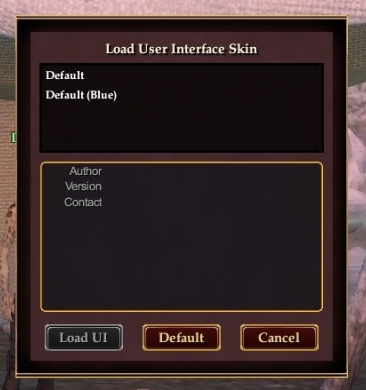
The /loadui window.
To change the default UI to blue, choose "Default (Blue)" and click the "Load UI" button. To change it back to reddish-brown, repeat the steps but select "Default".
If you're looking for more extensive customizations to your UI, see our friends at EQ2 Interface.
|
This page last modified 2010-09-27 16:57:17.
© 2024 Fanbyte LLC
